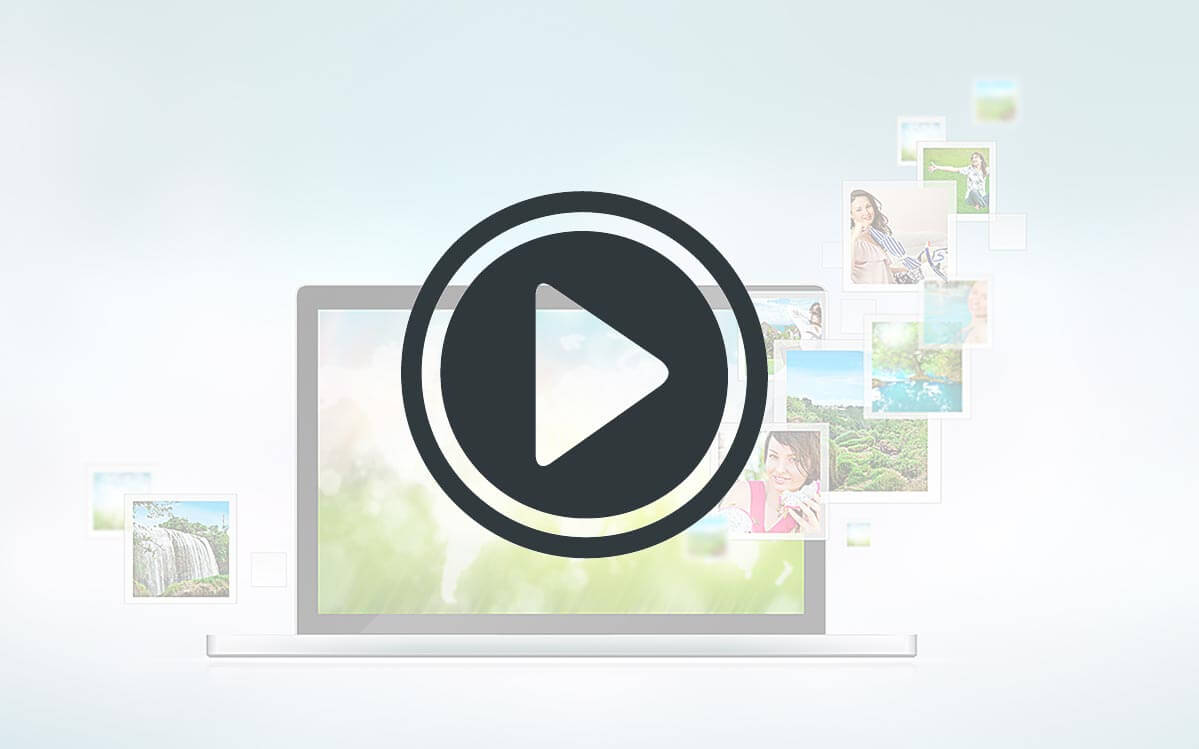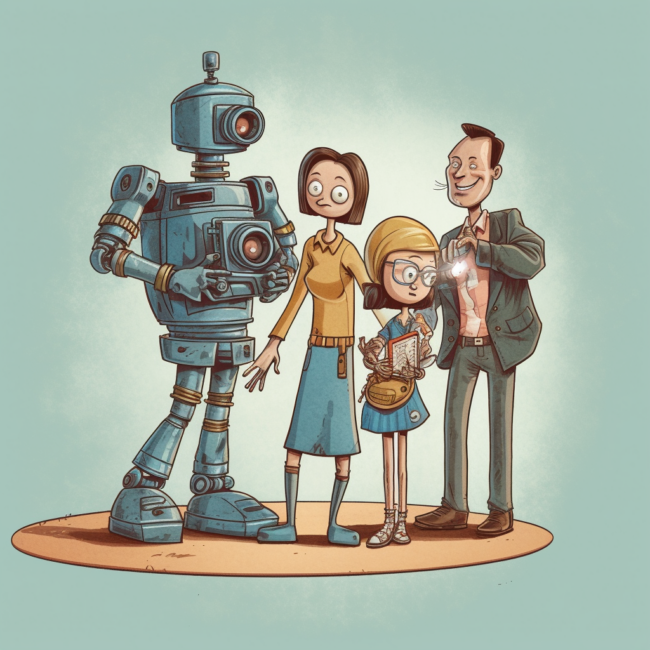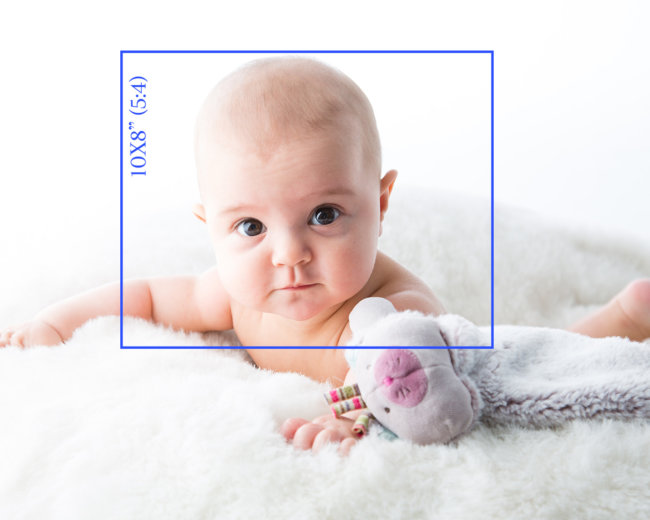This short video is for Light Republic customers who have purchased a collection of high resolution images from the studio. It explains how to download the image files from the private gallery on to your computer. As well as downloading the full image files, there is the option to purchase prints and products directly from our partner professional lab.
The video also briefly walks through this process – including how to check and alter the image crop before purchasing.
If you need any help understanding cropping, print sizes and aspect ratios, CLICK HERE for our article.
If customers would like a video demonstrating any other aspect of this process, please get in touch with the studio.